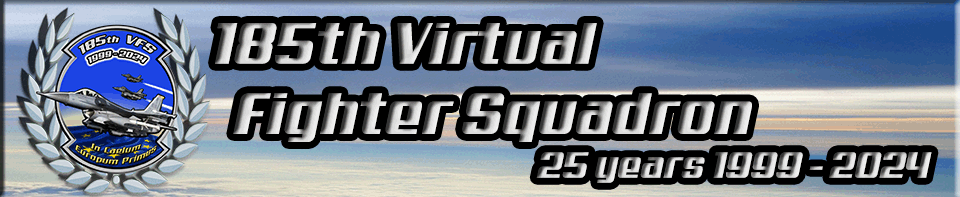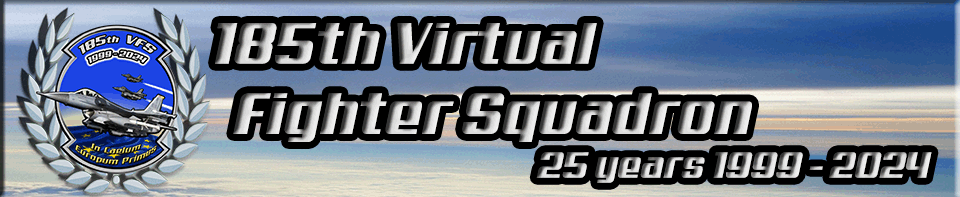|

SOP 06 - Roger Wilco Tuner (rev: 14 Apr - 2015)
Written by
Rick "Drummer" Centeno and Nils "Wolverine" Holmgren
When joining the squadron, you have received
from the CO/Flight leader a lot of files, preparing you for
the daunting tasks that lie ahead. Amongst these files, there
was a folder regarding comms channels for Roger Wilco (channel
files) and a set of keyboard and frequencies for the RWTuner
(an application that allows you to switch between channels in-flight).
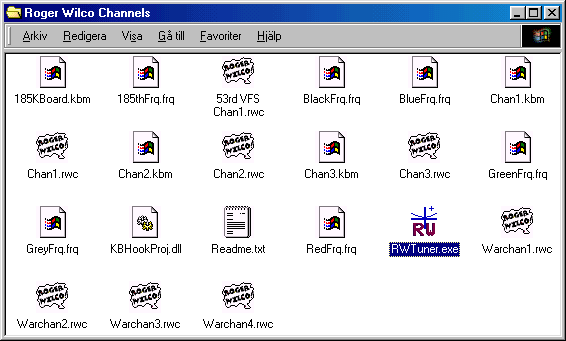
(Note: the files that you get might differ slightly from what you see
above)
The intention of the normal channels in the comms folder, is that we have a set of fixed
frequencies that we can use to communicate with
pilots from our and other squadrons. After meeting online in
IRC or ICQ, we can easily agree to switch all to 185-1 (Chan1.rwc)
for the comms during the Tactical Engagement or Dogfight. Just double click on a .rwc
file and you will connect to that channel. Everyone has the
same comms folder, so it's quite easy to find the appropriate
channels and switch to it.
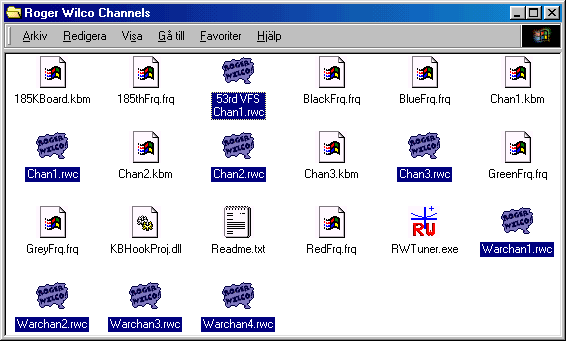
Note: The channels, Chan1.rwc - Chan3.rwc is for use
in this way, but the channels, Warchan1.rwc - Warchan4.rwc
is stricktly for use within the 185th VFS. Please, do not
distribute these outside of the 185th.
The RWTuner application comes also with a file of preset
frequencies. These frequencies differ for each of our defined
Flights (i.e. Green, Red, Blue, etc.) which
I will call Packages in the remainder of this note.
These frequencies allow for secure communication between different
flights within each of the Packages by means of a predefined
set of frequencies per Package (i.e. so called Green, Red,
Blue, etc. Package frequencies).
This note is intended to explain to you how these RWTuner
files are to be used, the deeper meaning of the frequency
files that we prepared, what are and how to apply acceptable
changes to these files, and what will be added shortly to
allow inter-package or interflight (Green with Red flight)
communication to become a reality.
The RWTuner:
The tuner has been developed by someone outside the squadron,
and support for this beautiful application seems to be very
limited. The tuner is set-up such, that people can define
a list of frequencies in one file and a list of keystokes,
by which these frequencies can be selected, in another file.
Both files are plain text files and can be adjusted with a
standard texteditor like e.g. notepad. Now, to make life easy
we have already prepared some files for each of the different
Packages (Green, Red, etc.) to give each flight easy access
to two frequencies; their own package frequency and a dedicated
flight frequency to communicate on. The files have been developed
with the following philosophy in mind:
People belonging to each Package should be able to have
at least 3 different frequencies to choose from, to allow
them to distribute the pilots over 3 different flights within
their Package (or 3 different ATO packages if the flights
are part of separate packages) while playing online missions,
or in a interflight competition. There should be one dedicated package frequency for each
Package (Green, Red, etc.) allowing for communication between
the different flights within the Package. (Not yet implemented) One common or a set of common
frequencies that allow different Packages (Green, Red, etc.)
to communicate with each other in larger scale wars or during
pre-planning of missions.
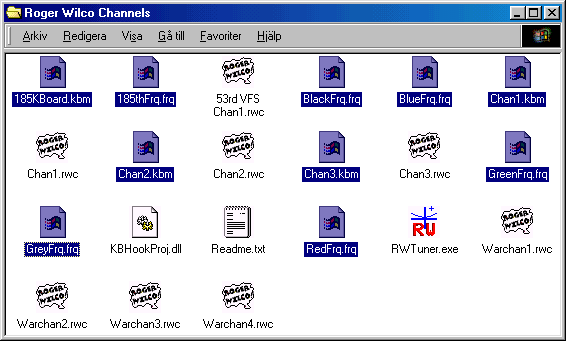
What we have done so far is implement 1 and 2. The files
that allow for such a functionality are the following for
each flight: <Flight_name>Frq.frq (e.g. GreenFrq.frq,
RedFrq.frq, etc), the so called Frequency database, and Chan1.kbm,
Chan2.kbm and Chan3.kbm; the so called keyboard map files.
How it works:
The first file <Flight_name>Frq.frq defines a set of
4 base frequencies to be used within the package. First we
have 1 general package frequency, that is to be used to ease
communication between all flights in the game. Futhermore,
we have defined 3 different flight frequencies to allow for
more free air time for each of the flights.
Before launching F4, your Flight leader will ask all to
start-up Roger Wilco (RW) and to launch the RWTuner.
If the briefing is clear about the number of seats per flight,
and the total number of available seats per game, the Flight-/Package
leader can alreayd assign pilots to the different flights
and assign a dedicated flight frequency. For example, suppose
the Green Flight is starting up a TE with one ATO package
of two flights. Pilots in flight 1 may be assigned to use
channel 1, pilots in flight 2 may be assigned to use channel
2.
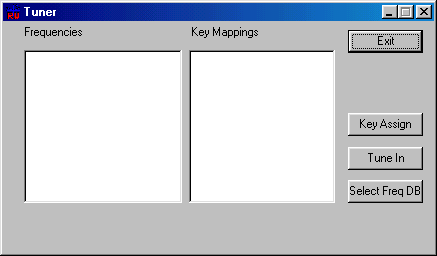
The Green pilots in flight 1 will select in RWTuner the GreenFrq.frq
file and the Chan1.kbm file. The Green pilots belonging
to flight 2 will load the (same) GreenFrq.frq file
and the Chan2.kbm file.
These files can be selected by pressing first on the "Select
Freq DB" button and use the browser window to locate
the file GreenFrq.frq. After selecting the file in
the browser and pressing the "Open" button, the
RWTuner displays a list of 4 frequencies, numbered [0], [1],
[2], and [3].
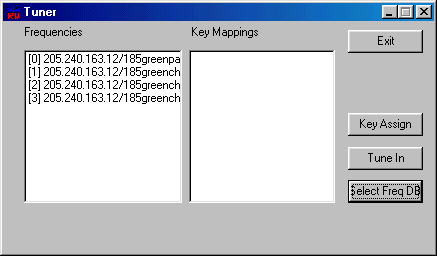
Next we need to assign keypresses to each
of these frequencies. By pressing the button labeled "Key
Assign", another browser window opens up which allows you
to select the appropriate .kbm file, with the channel shortcuts.
Select Chan1.kbm if you are assigned to flight 1 and
to use channel 1, or select Chan2.kbm if you are part
of flight 2 and assigned to use channel 2. Press again the "Open"
button to commit.
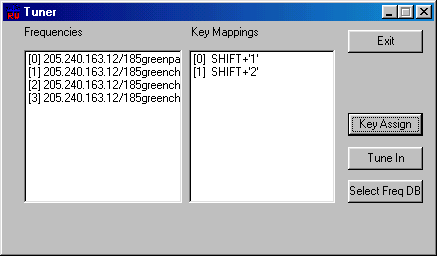
The RWTuner windows now displays the assigned keys to access
two different frequencies. For each of the flights, the package
frequency, list item [0] is always present. Chan1.kbm
will only allow access to the package frequency and the frequency
assigned to list item [1], Chan2.kbm will allow access
to the package frequency and the frequency assigned to list
item [2], etc.
In short, you always have access to your own Package frequency,
and a "private" flight frequency (Chan1, Chan2 or
Chan3). Switching between these frequencies is done by the
assigned keys in the .kbm file.
It's important to note, that for each Package, the frequencies
have been defined in the .frq files. So Red package
has RedFrq.frq, Black Package has BlackFrq.frq,
etc. The Chan1.kbm, Chan2.kbm and Chan3.kbm
files are universal, and are used by all Packages to switch
between the differently assigned package and flight frequencies.
Now, to join the Package channel for example, just press
the appropriate keyboard combination, in this case SHIFT +
1 (Press and hold SHIFT followed by the 1 key). To switch
to Green Channel 1 you consequently press SHIFT + 2. Easy
isn't it. Something worth remembering is that unless you are
flying a Force on Force senario that may require you to switch
between channel and package channel it's best to exit the
RWTuner once you have selected the channel you are to use,
e.g. Red Channel 2.
Examples:
-
You have been asked to use Black channel 2 for your flight...how
do you do it?
First thing is of course to launch the RWTuner. You know
that you are to join a Black channel, so you must load the
Black frequencies. To do that, click the button "Select
Freq DB". Now, click on the file BlackFrq.frq
and then click "Open" (You can also double click
on the file). You then have to choose a key mapping file.
Do so by clicking on the button "Key Assign" and
then double click the file Chan2.kbm. Done...nope,
one more thing...to join Black channel 2 in Roger Wilco,
press the key combination SHIFT + 2. Remember, if you know
that this is the channel you will stay on, i.e. it's a gegular
flight.
-
You have been asked to join Grey package channel, but
you don't know which Grey Channel will be used for your
flight... what do you do?
This is a bit of a trick question as it's not really covered
above, hehe. Well, it should be clear how you access the
package channel, but how do you do to quickly access the
specific channel after one has been assigned to you? Answer:
There is a keyboard mapping file that covers all combinations,
so that would be the best choise to load in this situation... but,
lets not get ahead of ourselves.
First, you are to join Grey package channel. Therefore you
launch the RWTuner, click on the button "Select Freq
DB" and double click on the file GreyFrq.frq.
Next click on the button "Key Assign". You will
notice you have a .kbm file that is called 185Kboard.kbm
there. That file has all key mappings needed to access any
of the channels including the package channel. So, double
click on the file 185Kboard.kbm. Now, simply press
SHIFT + 1 to access the Grey package channel, but leave
the tuner running until you have been assigned a channel
for your flight. Lets say you were assigned Grey Channel
3 for your flight. All you have to do to switch to channel
3 is to press the key combination SHIFT + 5. Remember, if
it's a regular flight night, exit the tuner once you are
on your assigned channel.
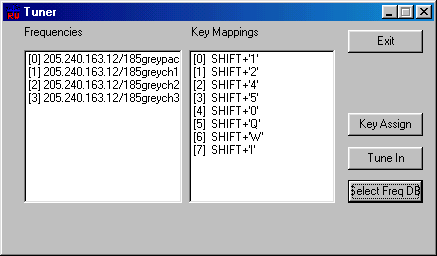
(Note: Grey is a flight that was disbanded a while ago for various reasons, but for this example it doesn't mater)
How to change the keystrokes assigned
to change frequencies?
Well that is relatatively easy. Just open up the .kbm files
in a plain text editor (like Notepad) and change the keystroke
assigned to the frequency slot (i.e. [0], [1], [2], etc.).
It is important to note that keymodifyers like SHIFT,
CTRL, ALT, should be used exactly as typed here, followed
by a plus-sign (+). There should be no space between the modifier and the
"+" sign. The keystroke should be always in Uppercase
(so U, T, and W instead of u, t w) and surrounded by single
quotes ('). There should be a single space between the list item ([0],
[1], [2], etc.) and the assigned keystroke.
Follow these rules and you should be fine. Editing the keystrokes
to switch channels is really easy!
How to change the assigned frequency files
Don't... no really...
Don't!
If you want to set-up your own frequency files, please go ahead
and do so, but leave the ones we developed for the 185th intact.
| 185th Reservoir Dogs VFS - SOP 06 - Roger
Wilco Tuner |
This document is subject
to changes |
|